- Settings
- Input parameters
- Output parameters
- Sources used
- Rating function
- History and storage of summaries
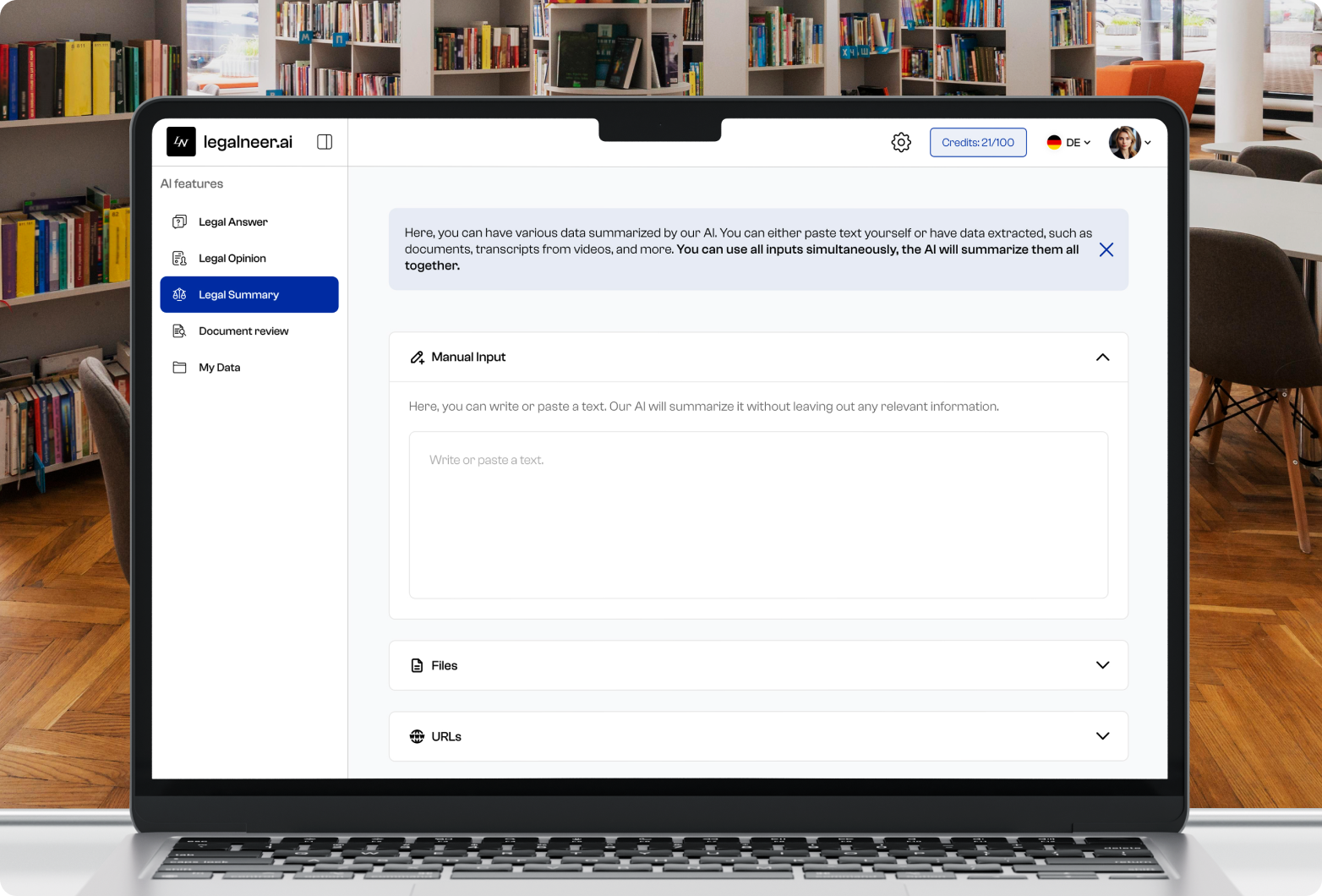
The LegalSummary function enables users to summarise data using AI. Text can be entered manually or extracted from various sources, such as documents and video transcripts. All inputs are processed simultaneously, with the AI producing a consolidated summary. This allows you to efficiently summarise the core content of legal content and gain concise, meaningful overviews in no time.
Settings
First, you need to specify in the settings whether the output should be in free text with paragraphs or in the form of bullet points. In addition, the desired length of the answer can be defined (approximately) by the number of words. You can choose a setting between 50 and 2,000 words.
Input parameters
- Manual input: Copy and paste the text into the field or enter it manually and click Submit.
- Files: Click on ‘Choose file’ or drag the file into the designated field to upload it. Each file must not exceed 50 MB. Supported formats are: CSV, DOCX, EPUB, HTML, PDF, PPTX, TXT, XLSX and XML. Then click Submit.
- URLs: Enter the link and press Enter to select the corresponding website. Links must be in the format https://www.example.com. Once all the desired URLs have been added, click Submit.
- YouTube URLs: Enter the link and press Enter to select the corresponding video. The links must be in the format https://www.example.com. Once all the desired URLs have been added, click Submit. Please note that YouTube videos can only be summarised in the current version if they are transcribed.
Output parameters
The generated summary is displayed either in continuous text or in bullet points, depending on your pre-selection. The duration of the summary depends on the size of the input file. For smaller files, it usually takes a few seconds. Processing large files can take a long time, sometimes up to 5 minutes or even longer. As long as the processing sign is displayed, everything is processed normally and, in particular, there is no crash. You can stop the summarisation process at any time by clicking the ‘Cancel generation’ button.
Sources used
The output field refers to the sources used for the individual components of the summary.
Rating function
Use the rating function to assess the quality of the summary. You can also leave comments. The rating function allows users to provide direct feedback on the quality of the generated summary and to optimise our service from time to time. We would like to explicitly point out that this is a beta version that we are continuously testing and improving. We therefore welcome suggestions from users, especially with regard to legal aspects. You can also contact us at info@legalneer.ai.
History and storage of summaries
By clicking on ‘New request’, the summary is saved under Sessions and can be accessed again later, while the input mask is emptied.